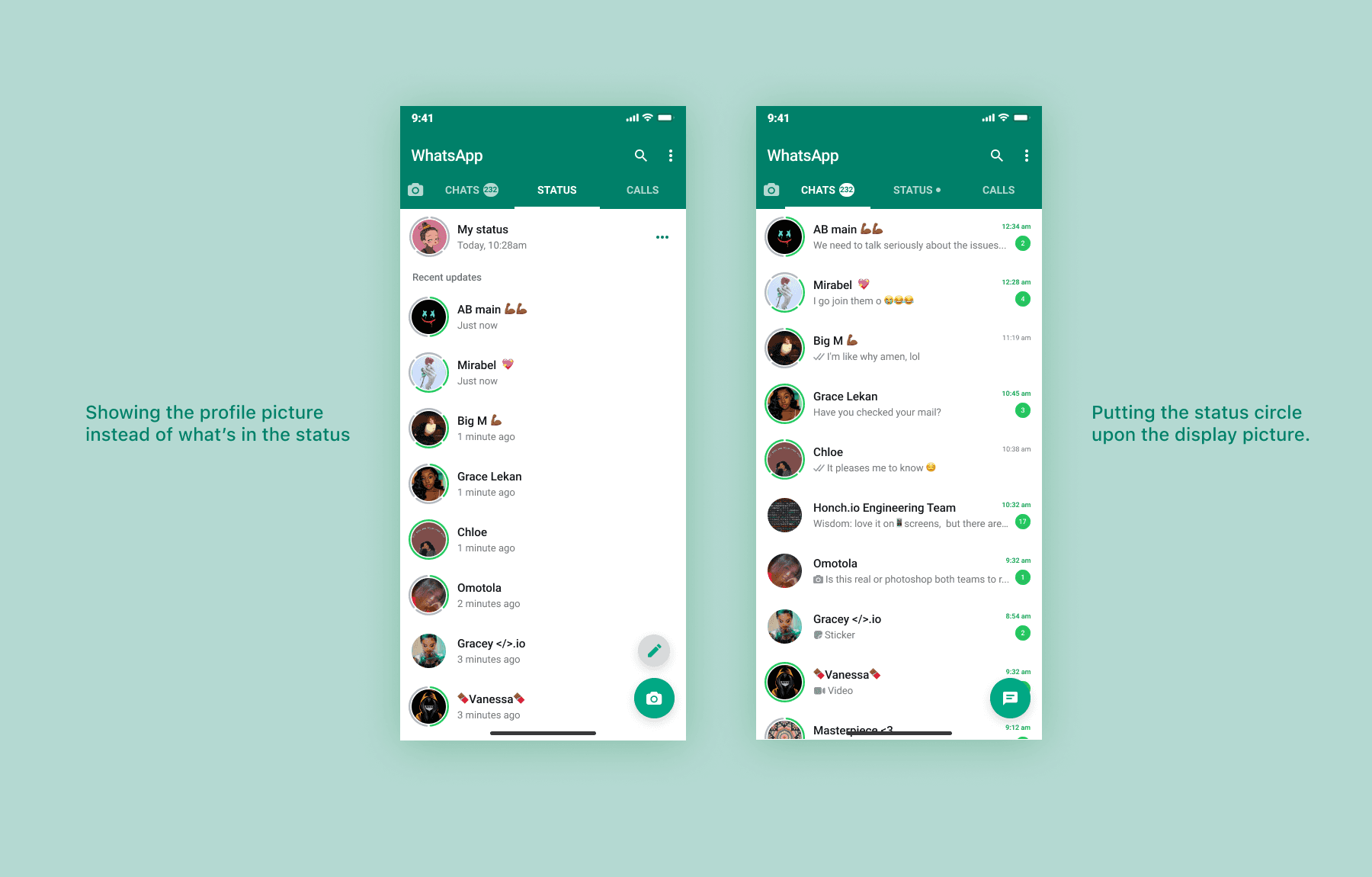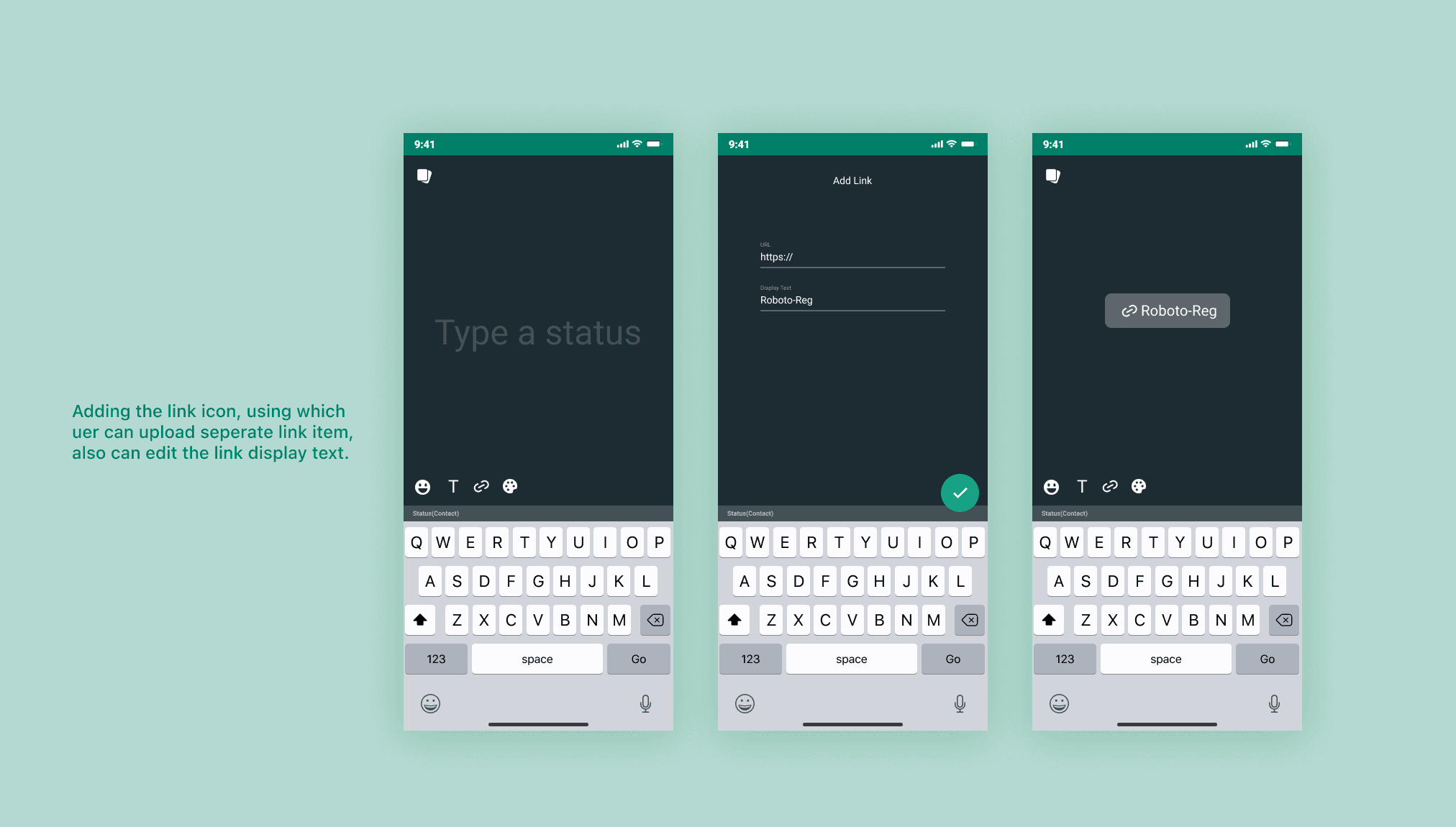WhatsApp Status
Small case study
CS
WhatsApp, as one of the leading global messaging platforms, has continuously evolved its features to meet the demands of its users. However, with the increasing influence of visually-driven platforms like Instagram and Snapchat, WhatsApp's "Status" feature—once a unique and straightforward tool for sharing updates—has been overshadowed by more interactive and visually appealing alternatives. This case study delves into the limitations of WhatsApp's current status feature and proposes design enhancements aimed at improving its user experience without compromising the app's core identity as a messaging-first platform. By addressing user pain points and offering tailored solutions, this study seeks to strike a balance between functional improvements and maintaining WhatsApp's simplicity and brand integrity.
Problems found
Not showing user’s profile picture, rather than that showing what’s in the status (In Instagram user can see other’s user profile picture instead of what is there in the story, this create more excitement for the user to see what’s in the story)
Giving user more flexibility to share stories to a particular person. In WhatsApp as we press send button it post the story. There is no option to share the story to a person or a group of person in story page.
No quick reactions, which make user show their feeling to others instantly.
Having separate page for status and not giving it much empha-sis on home screen.
Limited customization in three different type of status (Gif/video, Image and Text)
Adding external link in the text status, needs to upgrade.